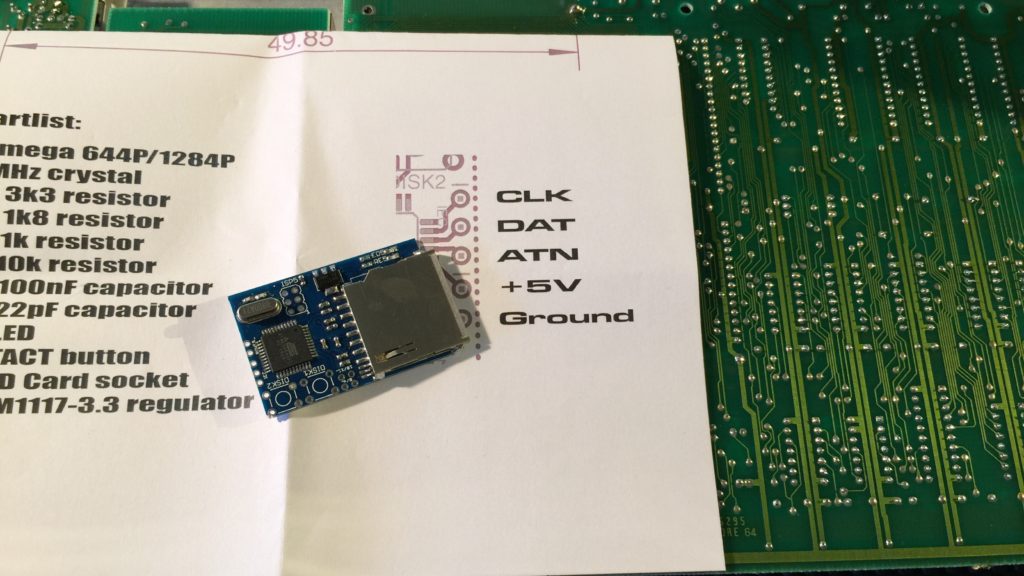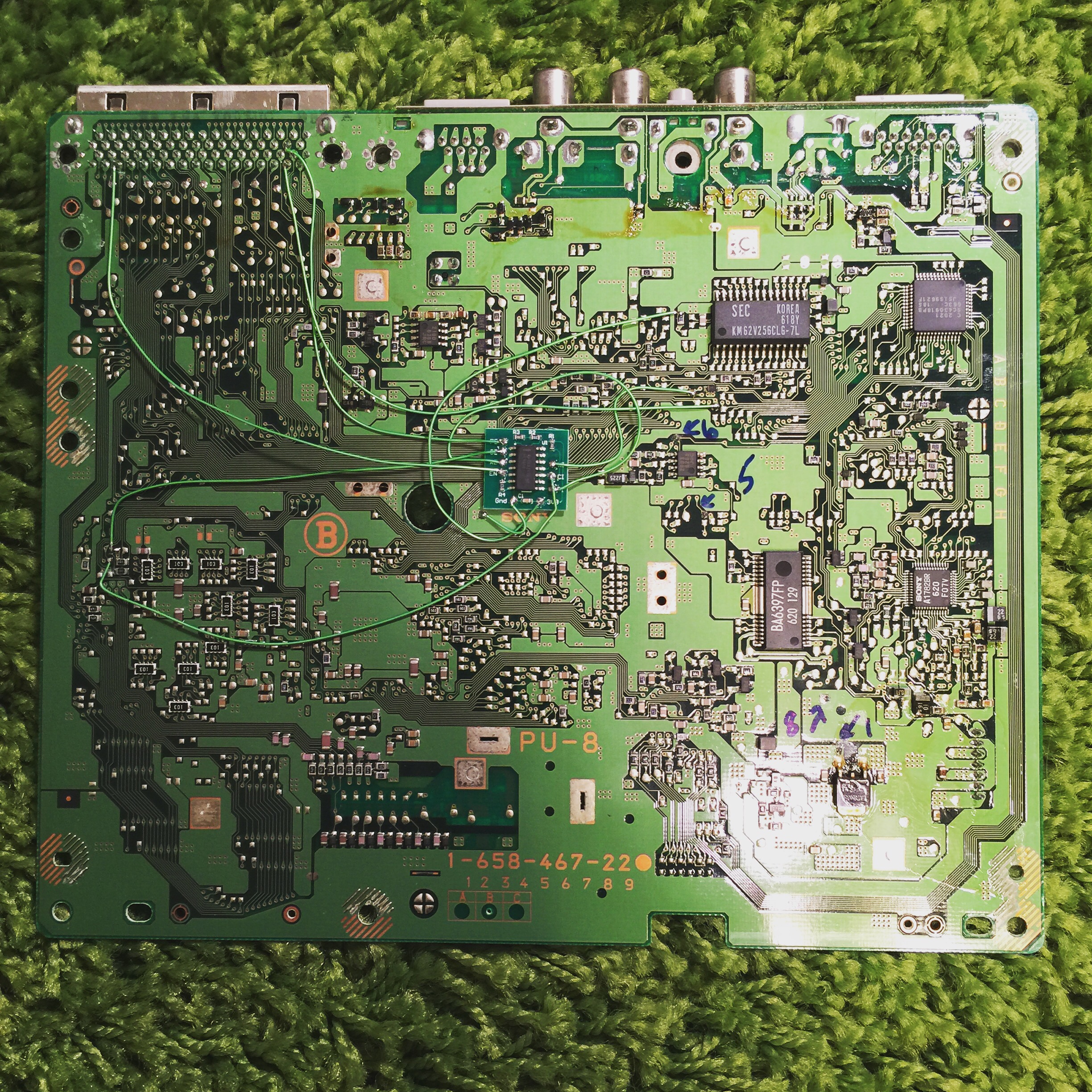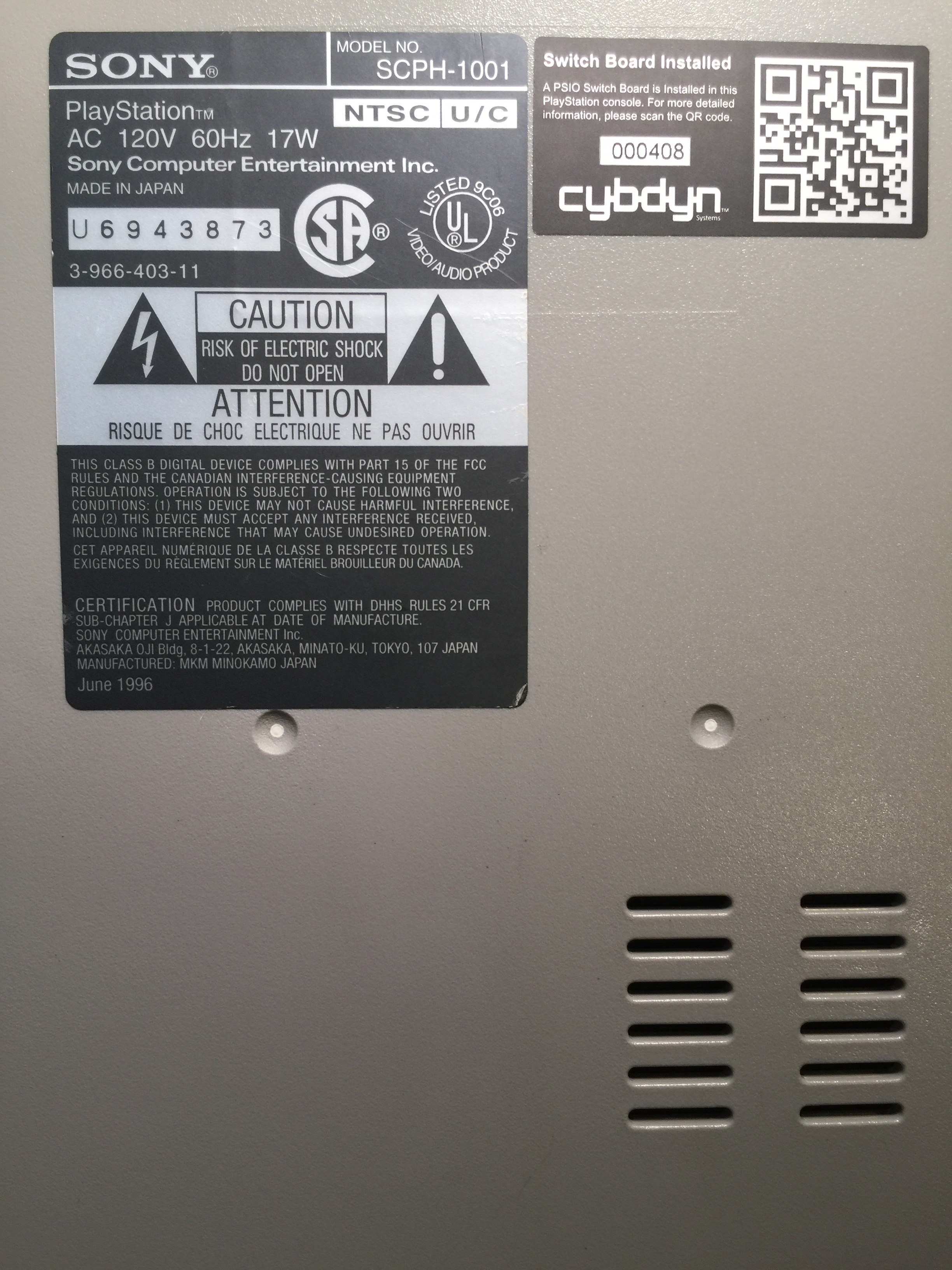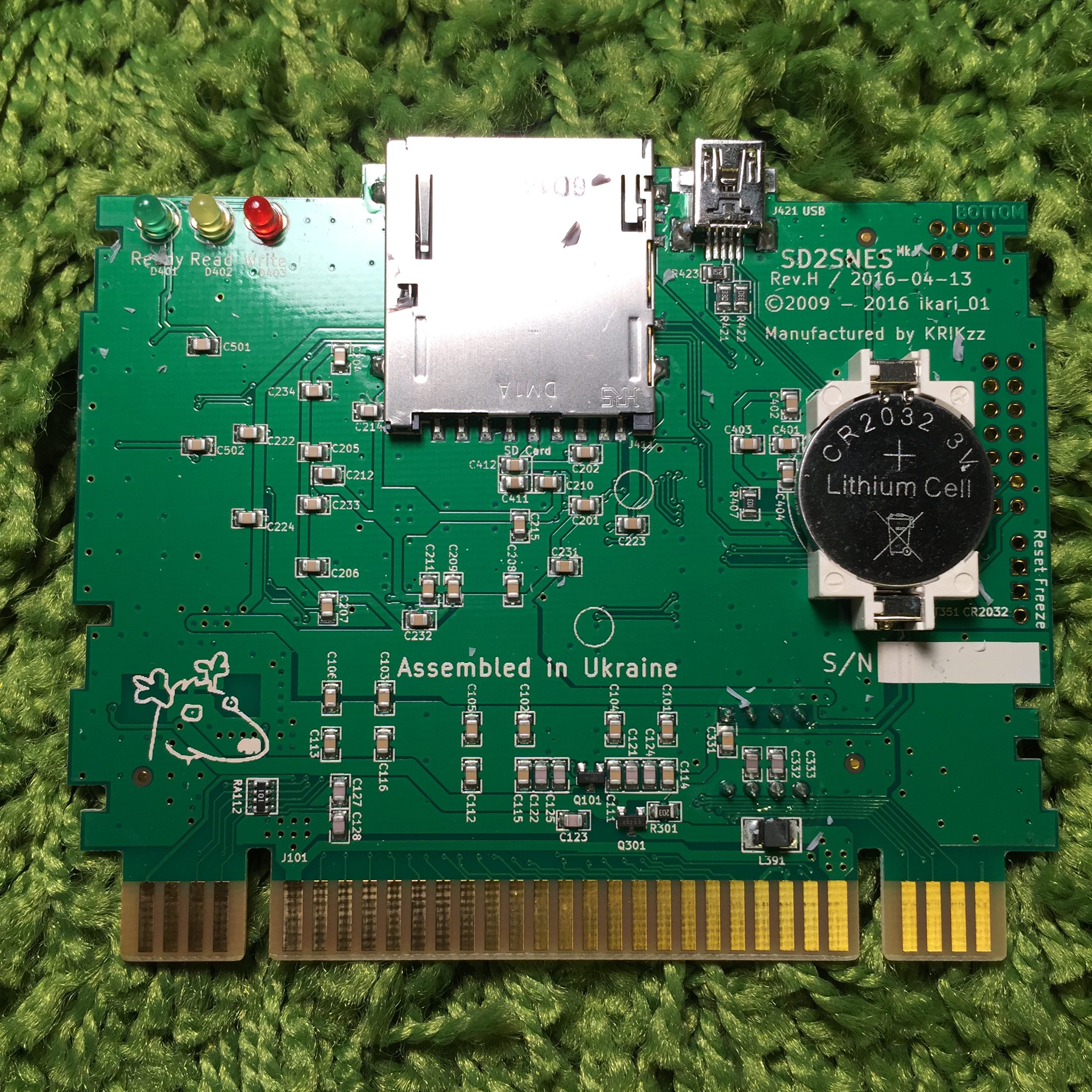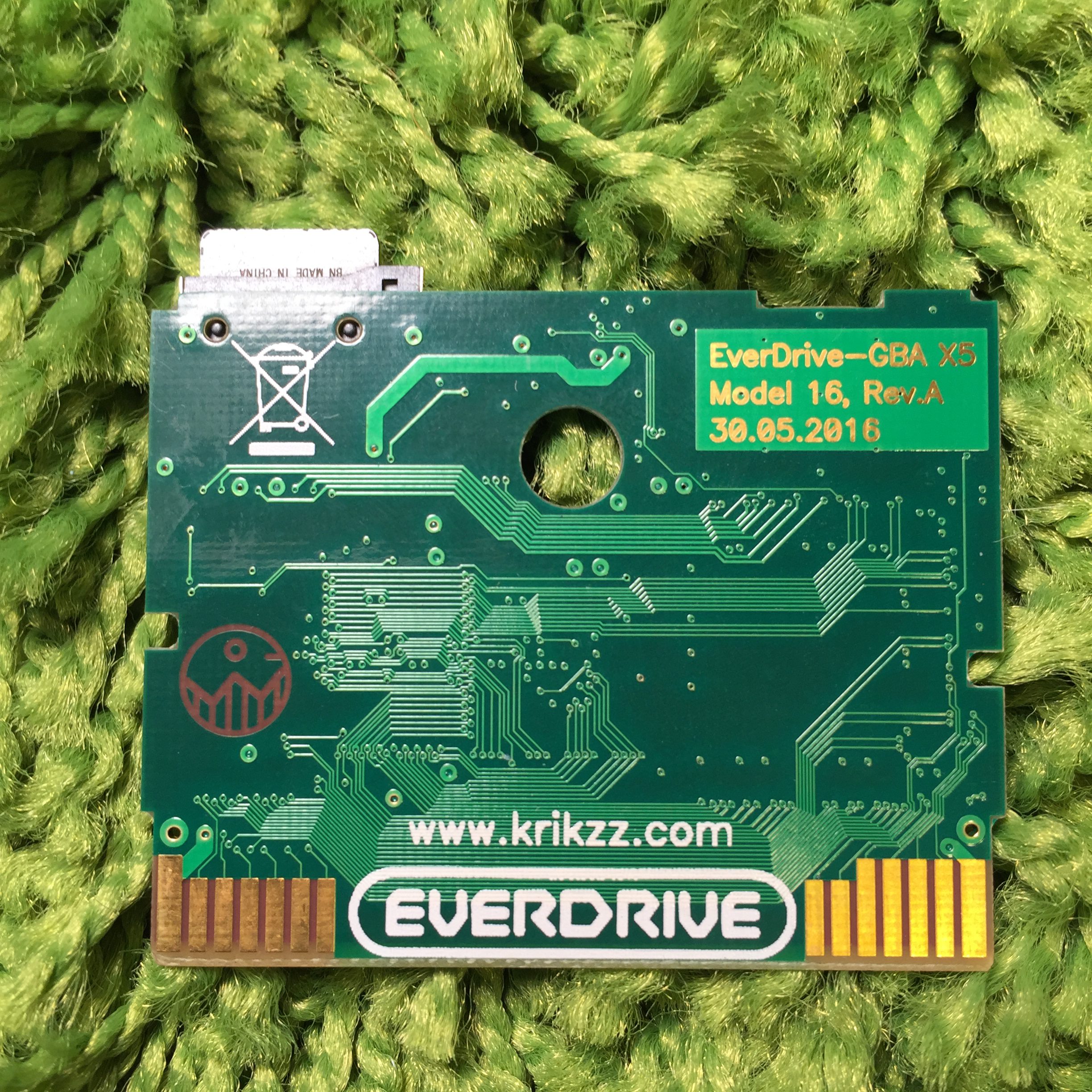The SD2IEC is a mass storage device using an SD memory card and interfacing with the IEC bus of the Commodore 64. This little guy can replace a need for cartridges, tape drives or disk drives. When you choose a SD card for the SD2IEC, the smaller the better due to some limitations. I went with an old 1GB card I had laying around and it worked perfectly. I tried a 64GB and had issues reading the card. You need to format the card with FAT32.
Next your going to want to download CBM-FileBrowser and put it on the root of the SD memory card. This makes it so much easier to browse all the disk/tape images on the SD card.