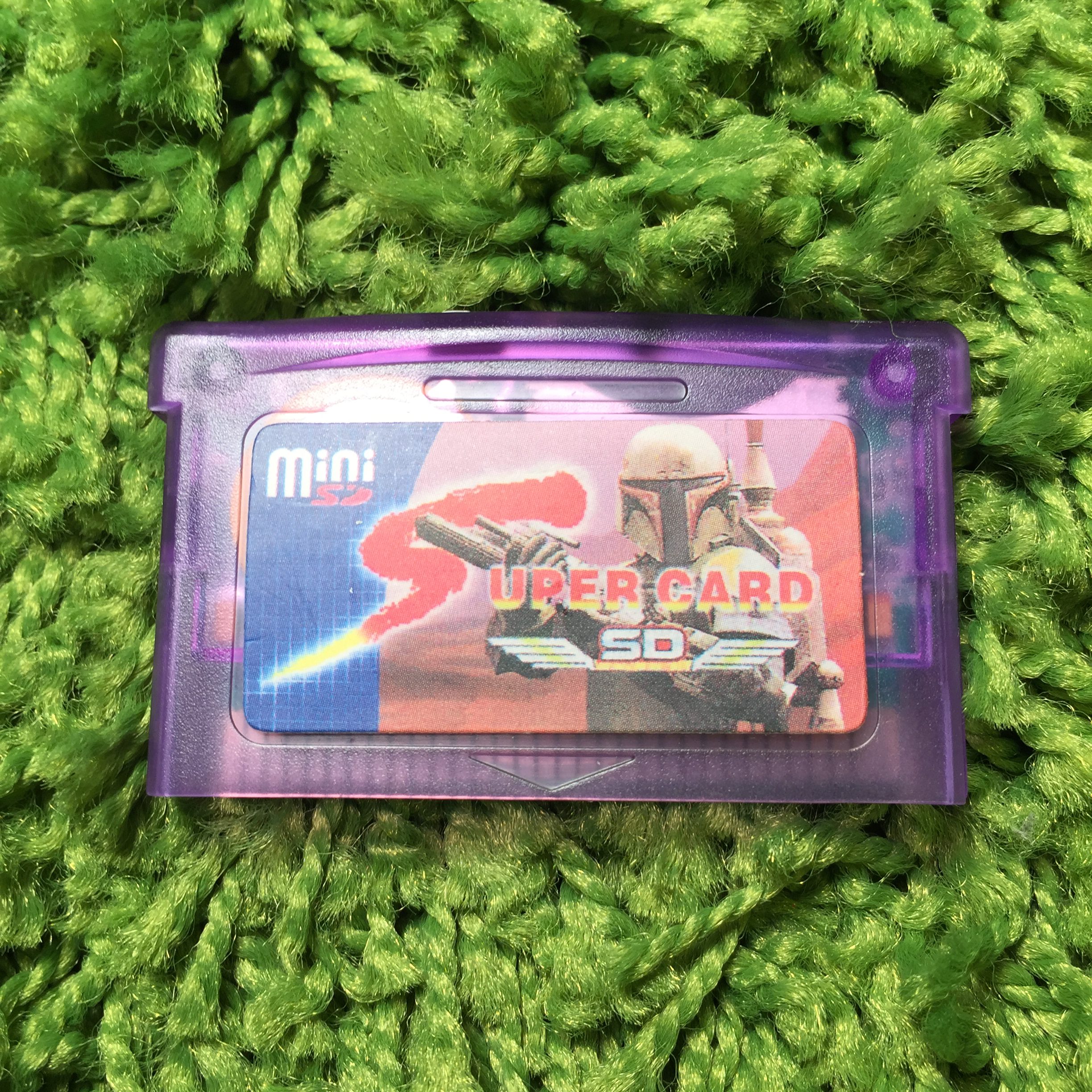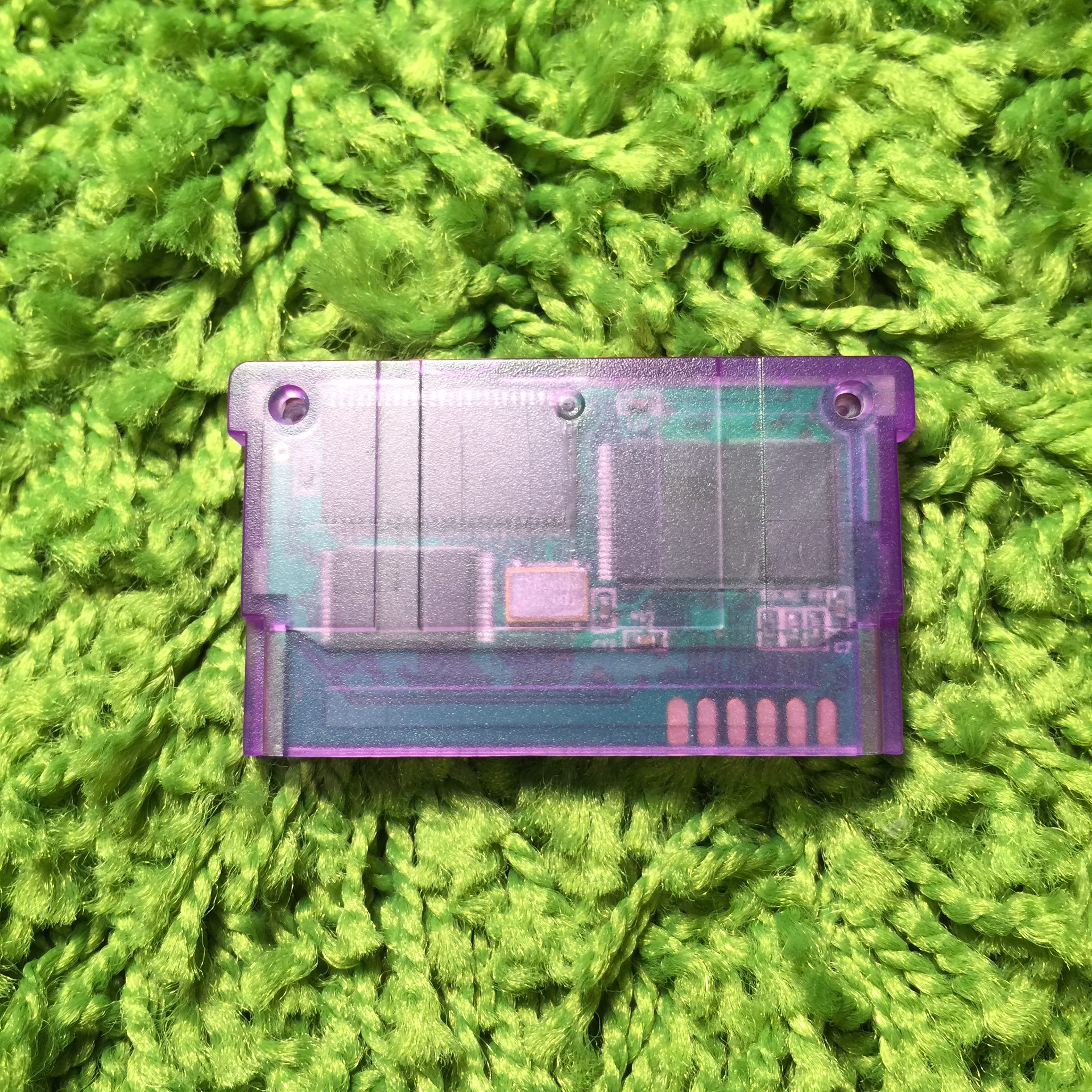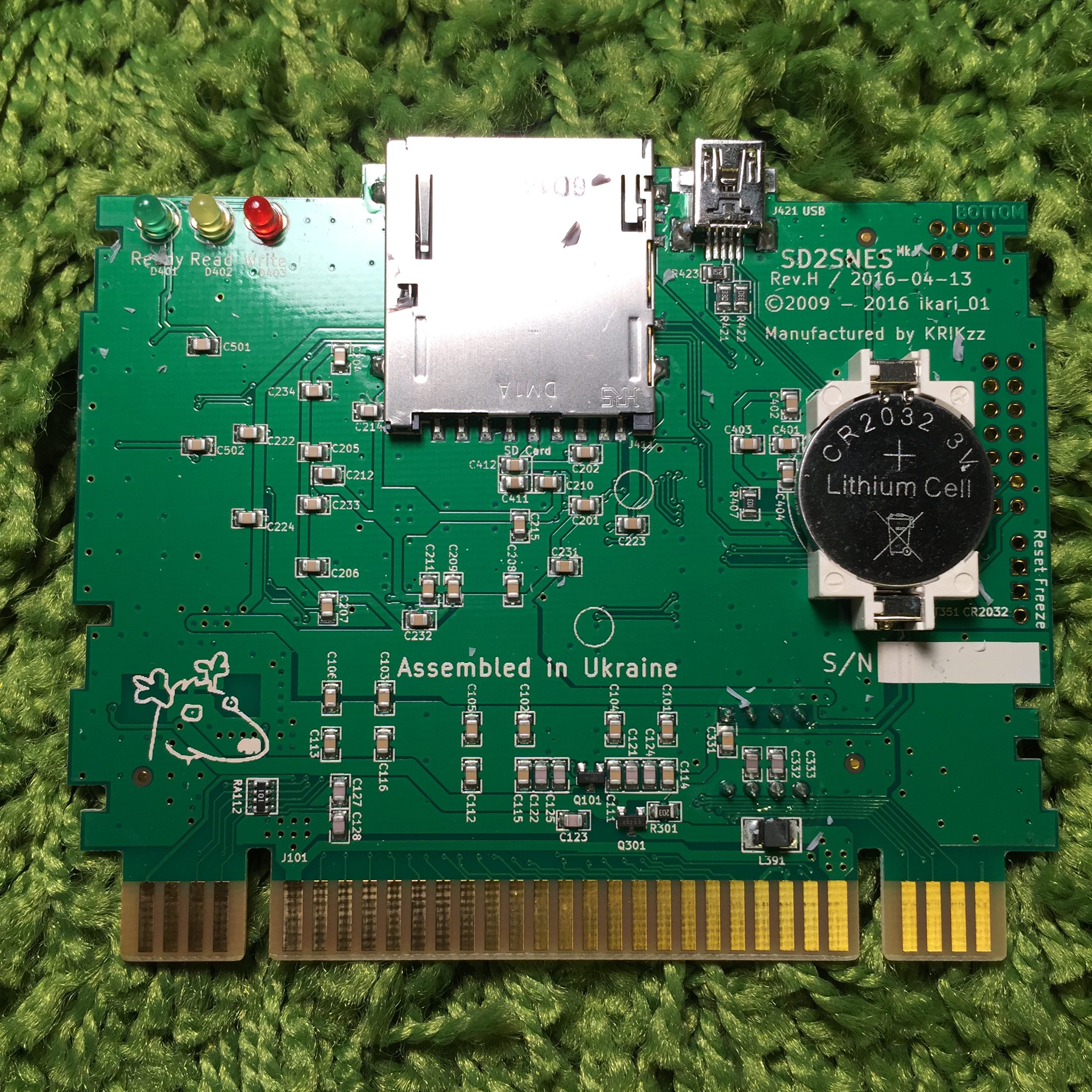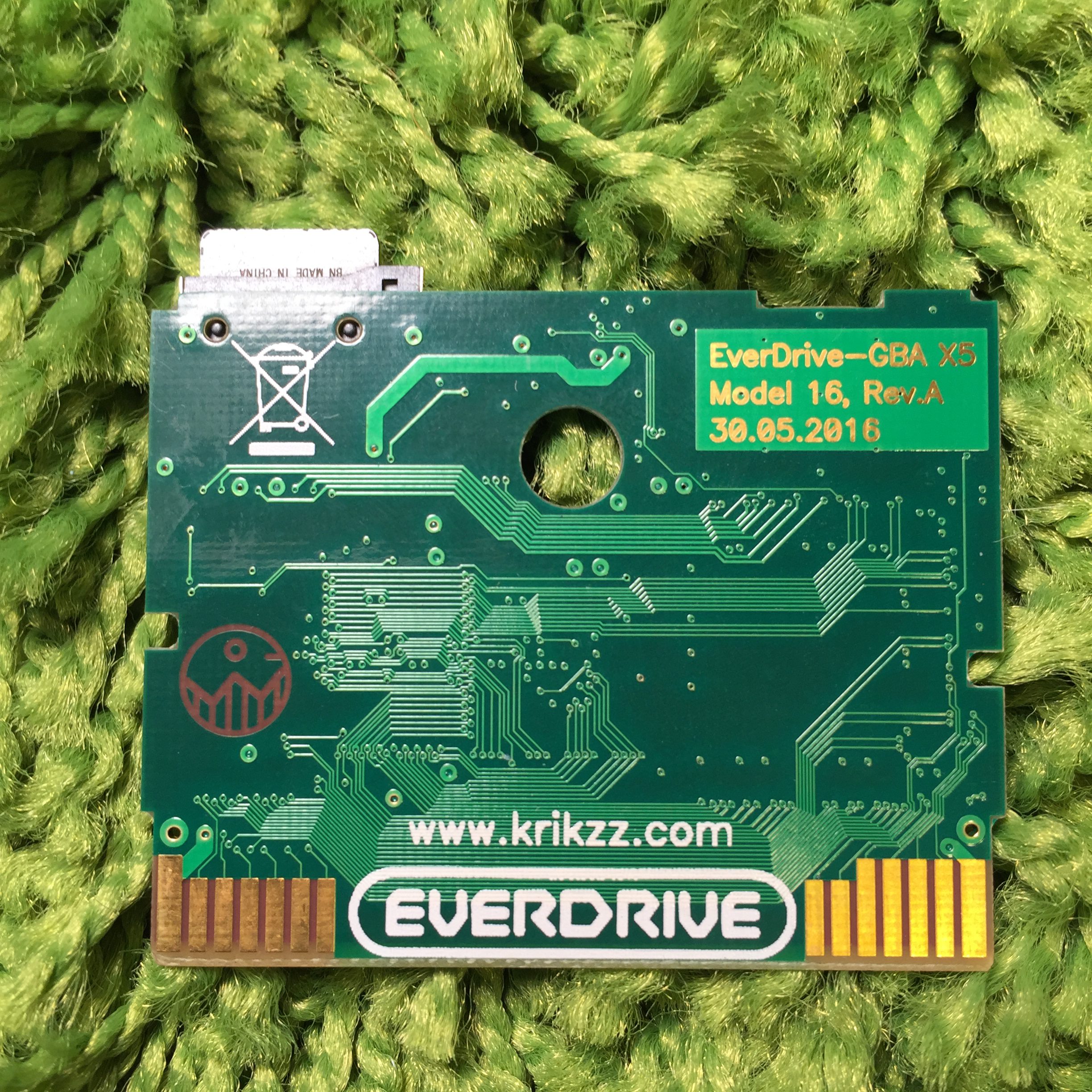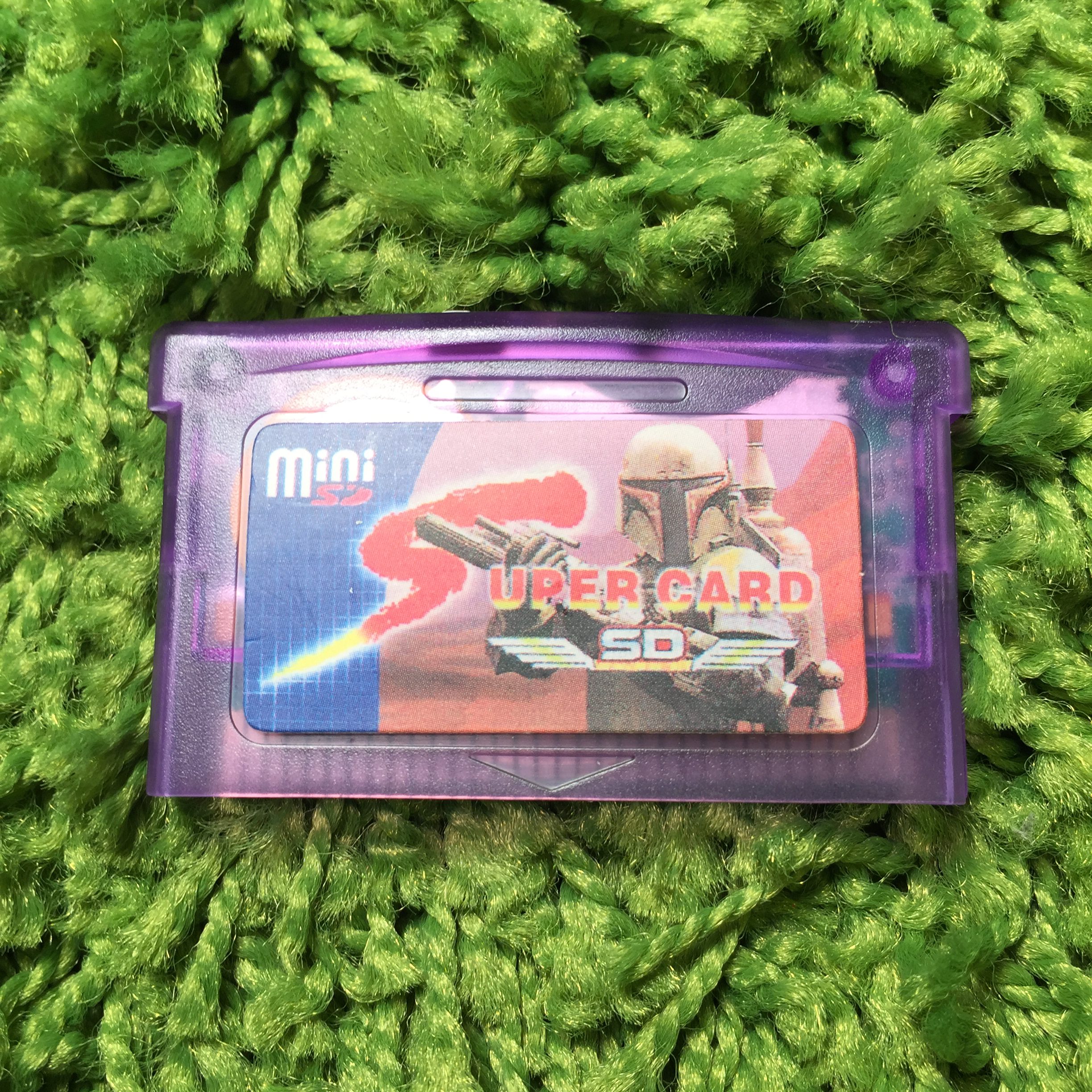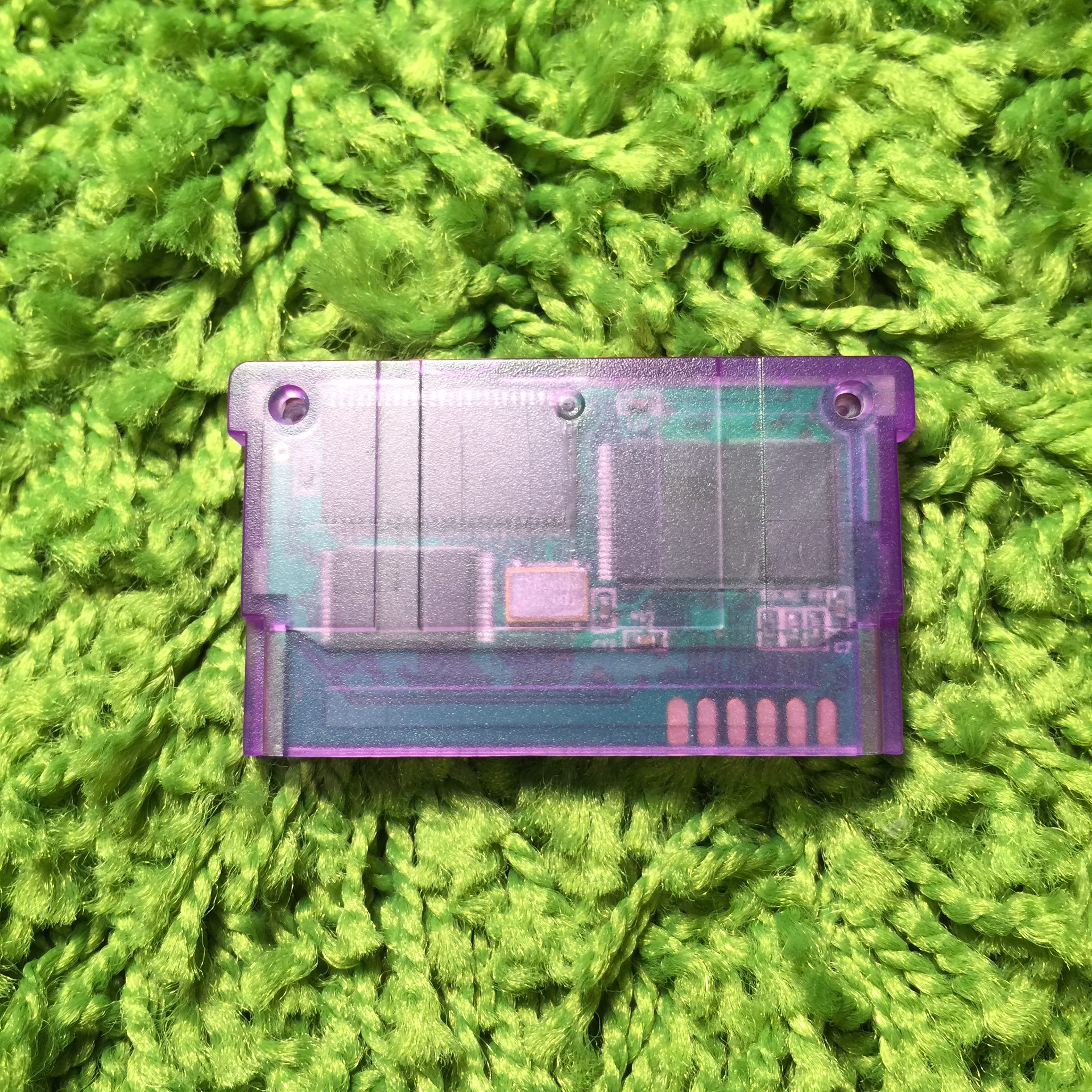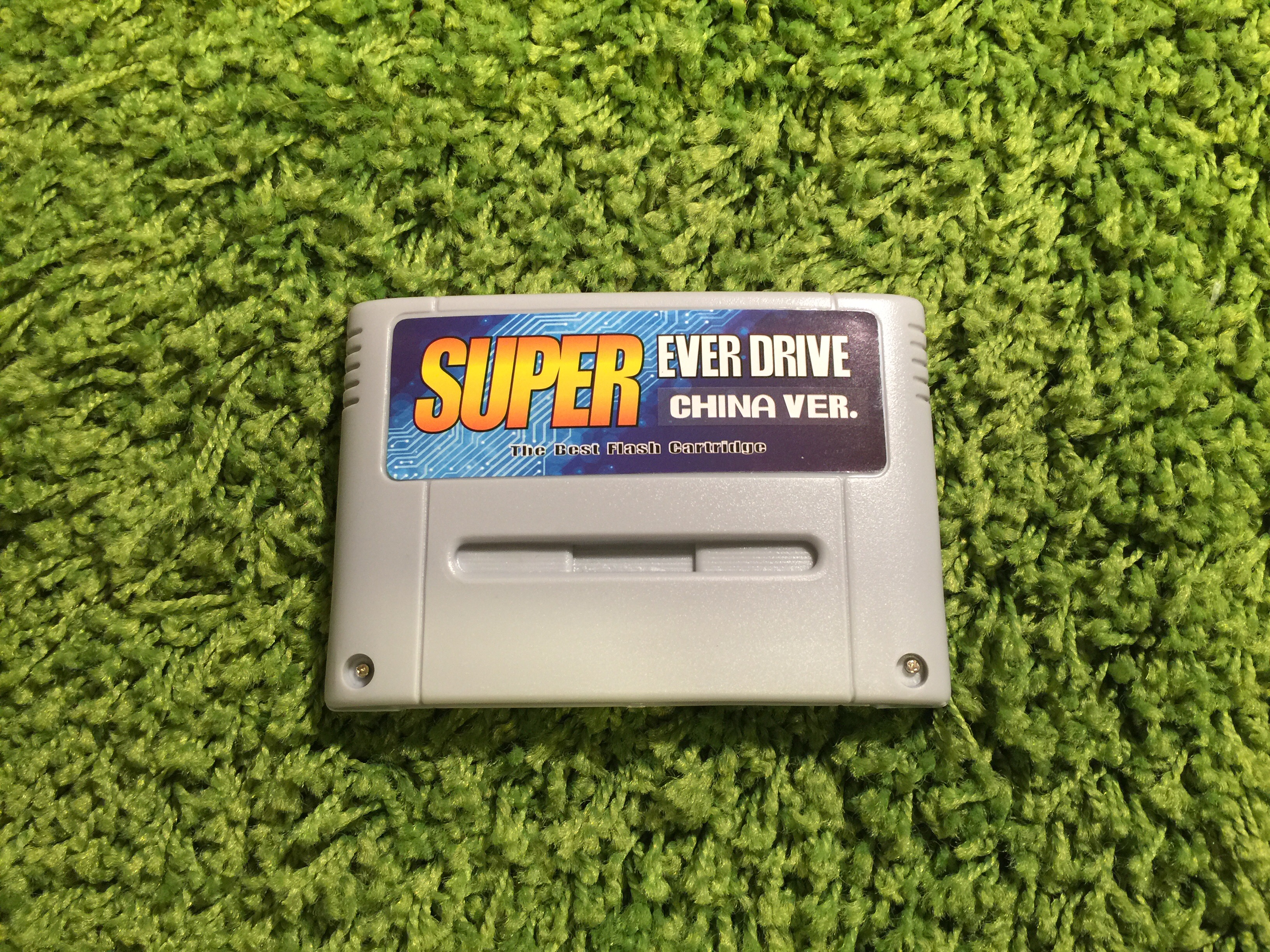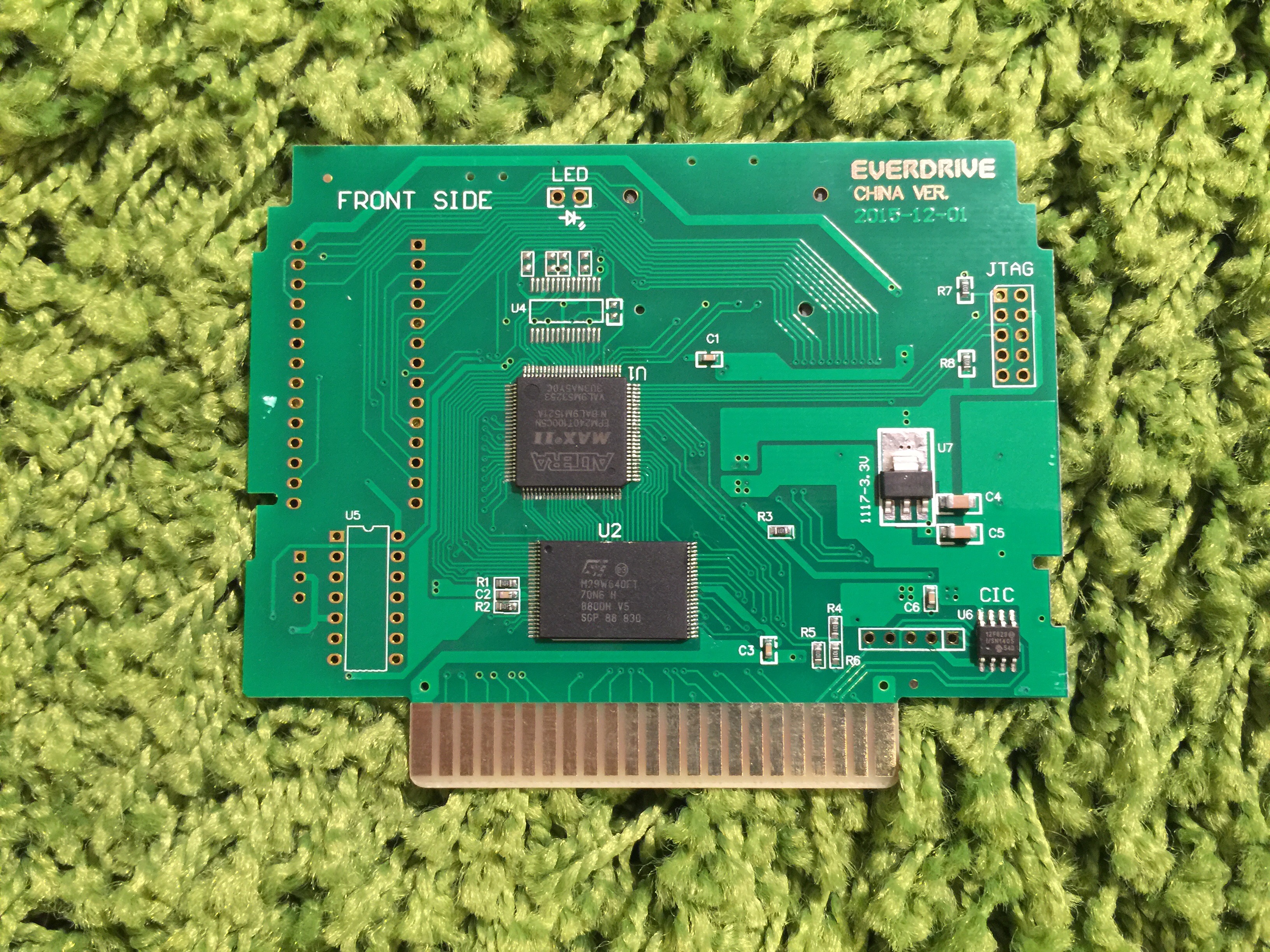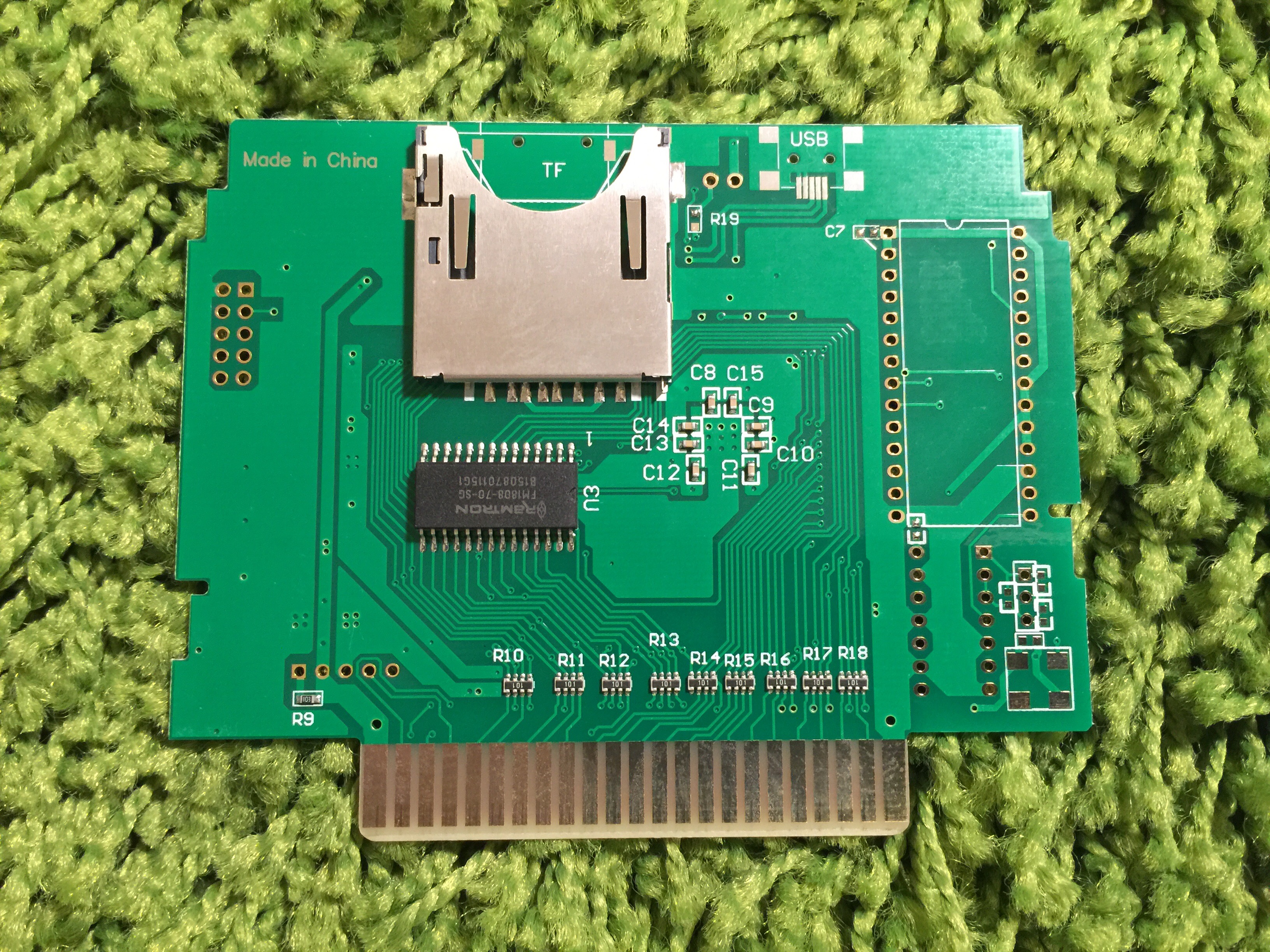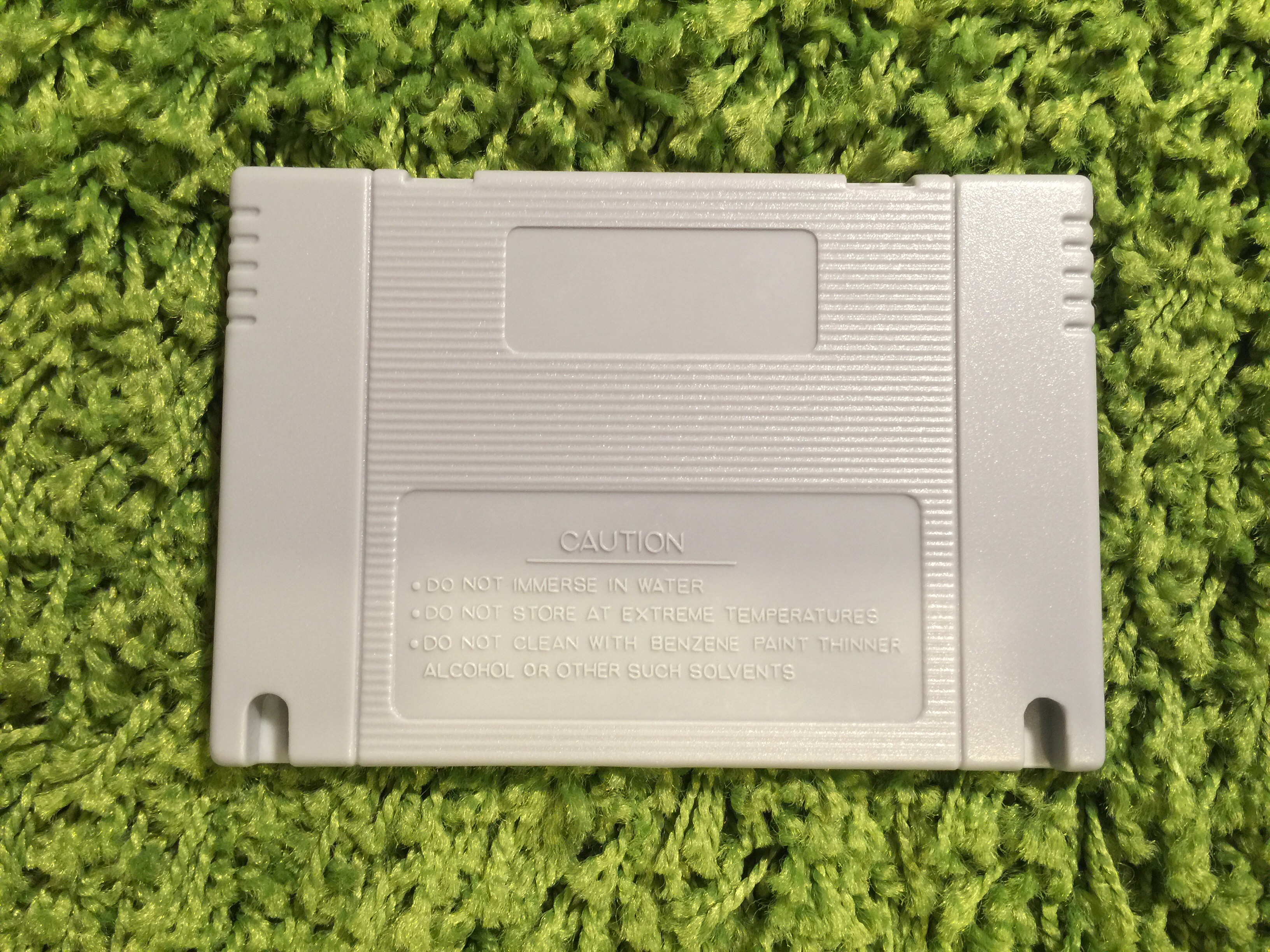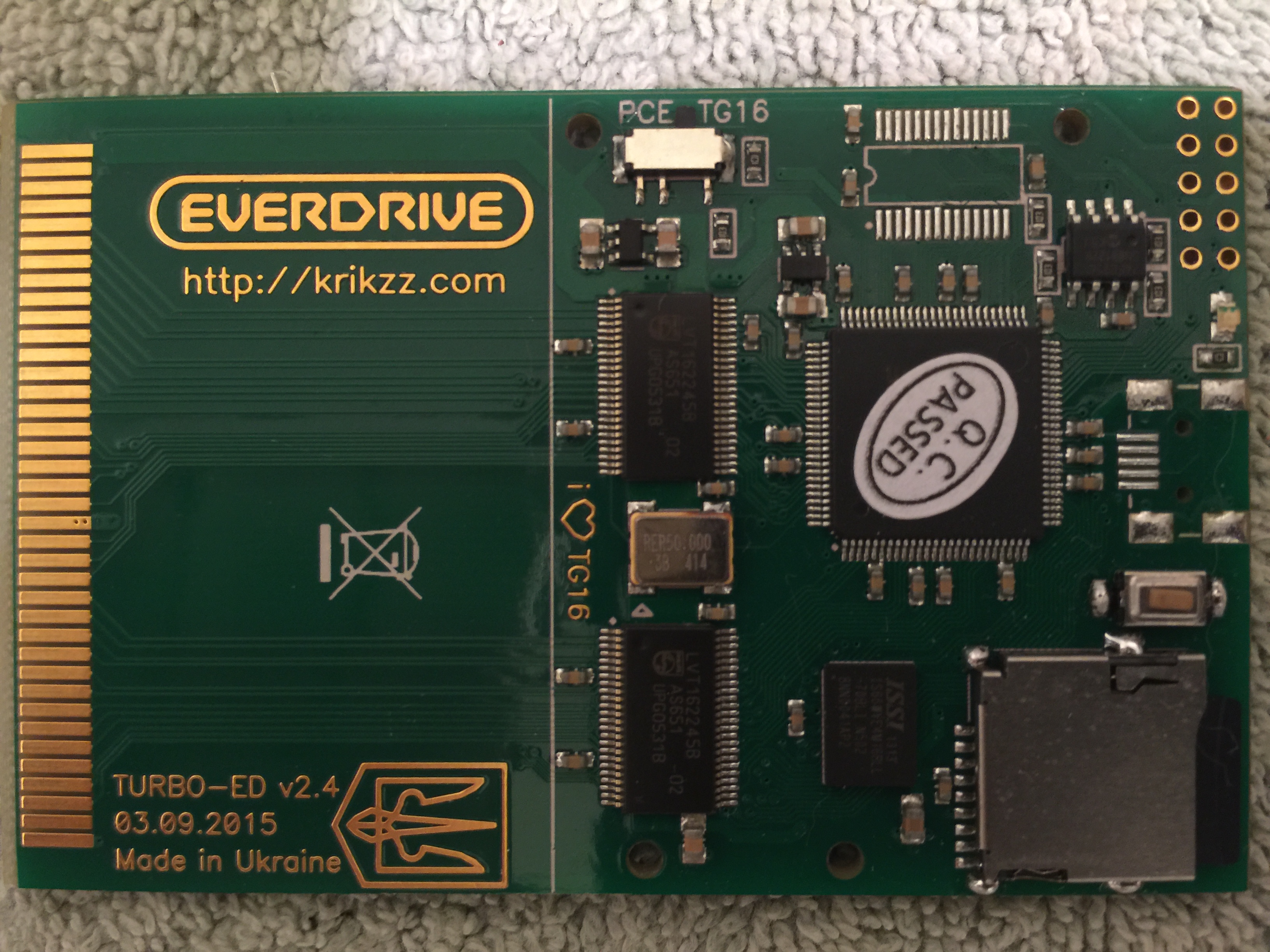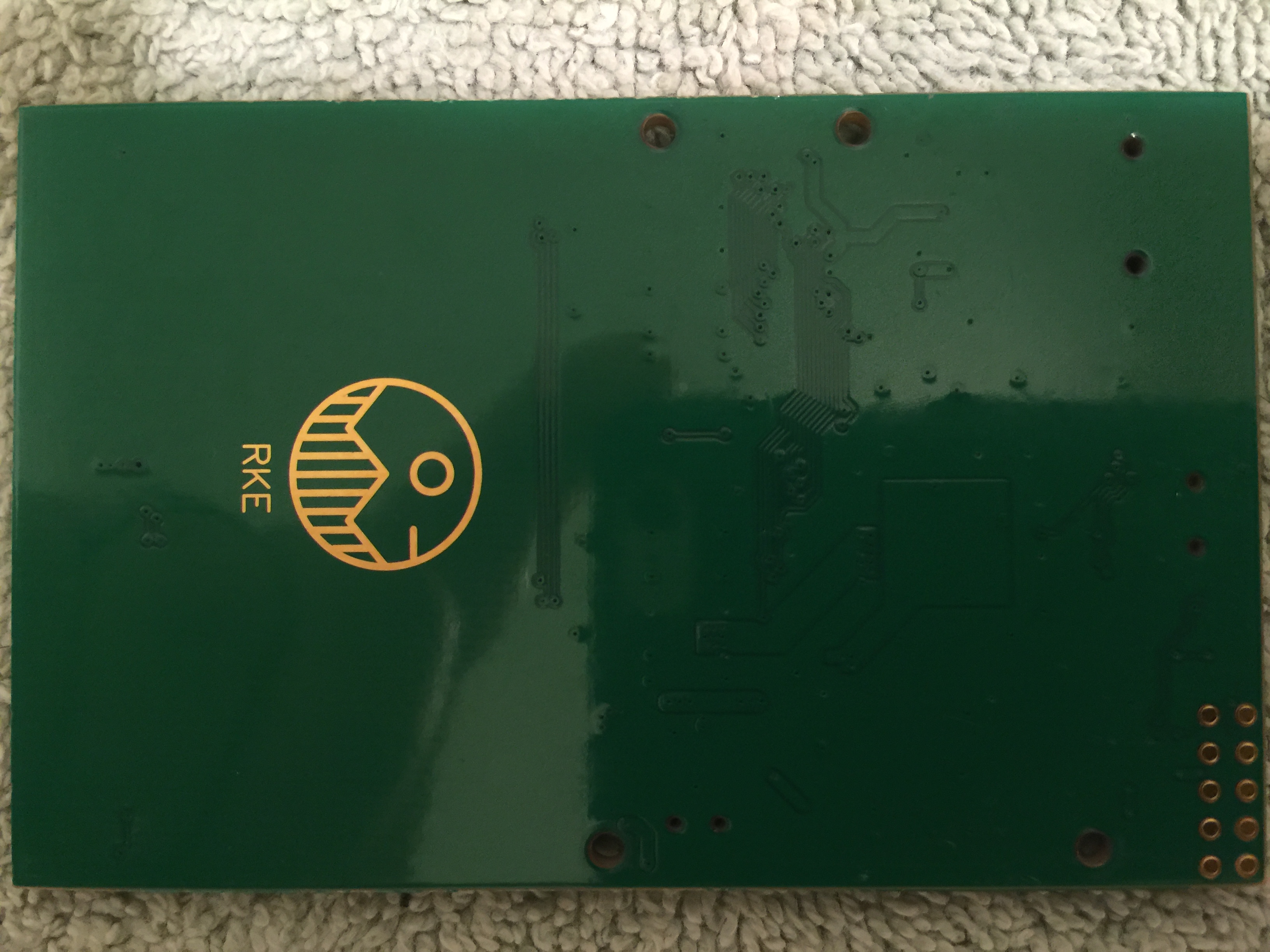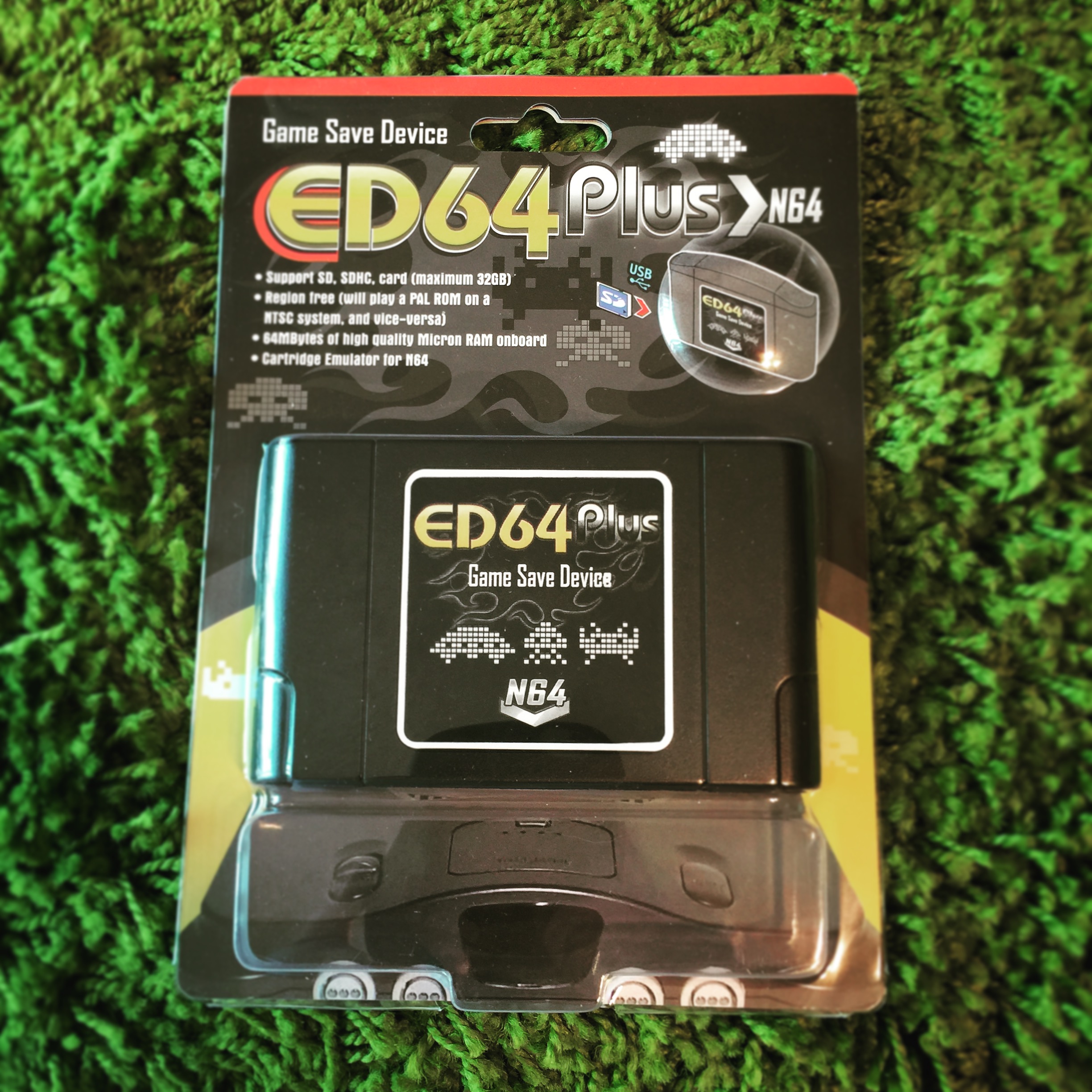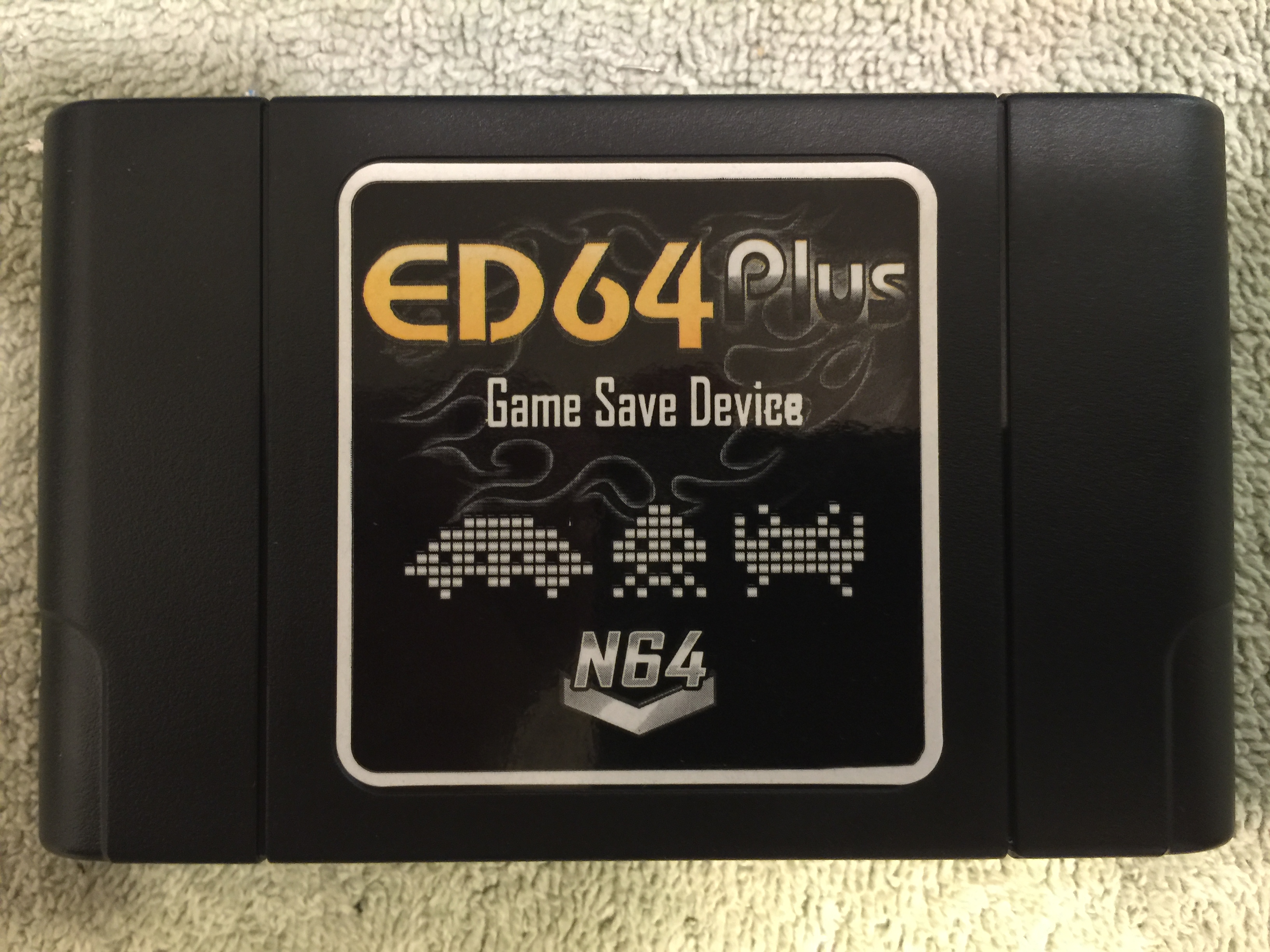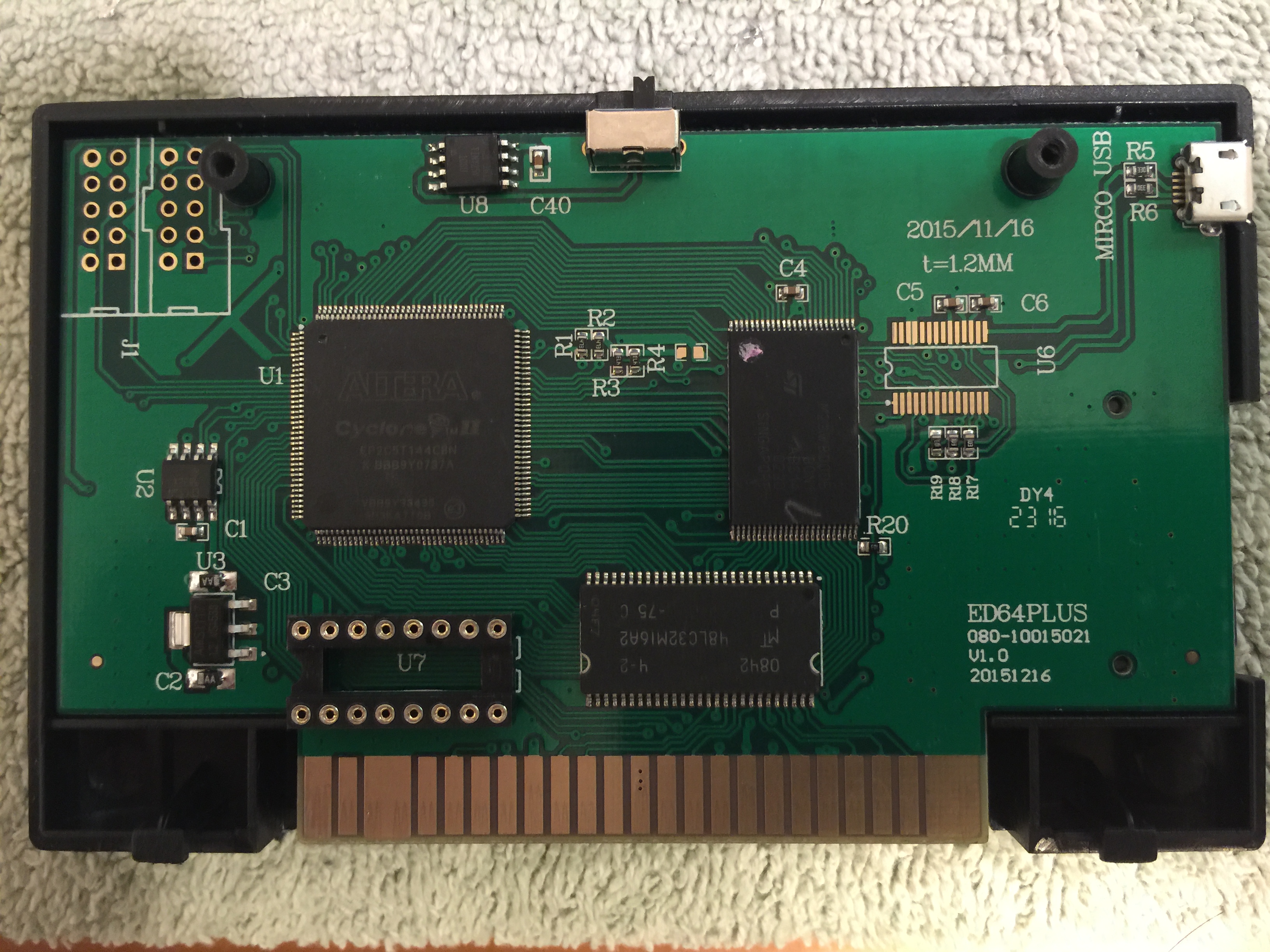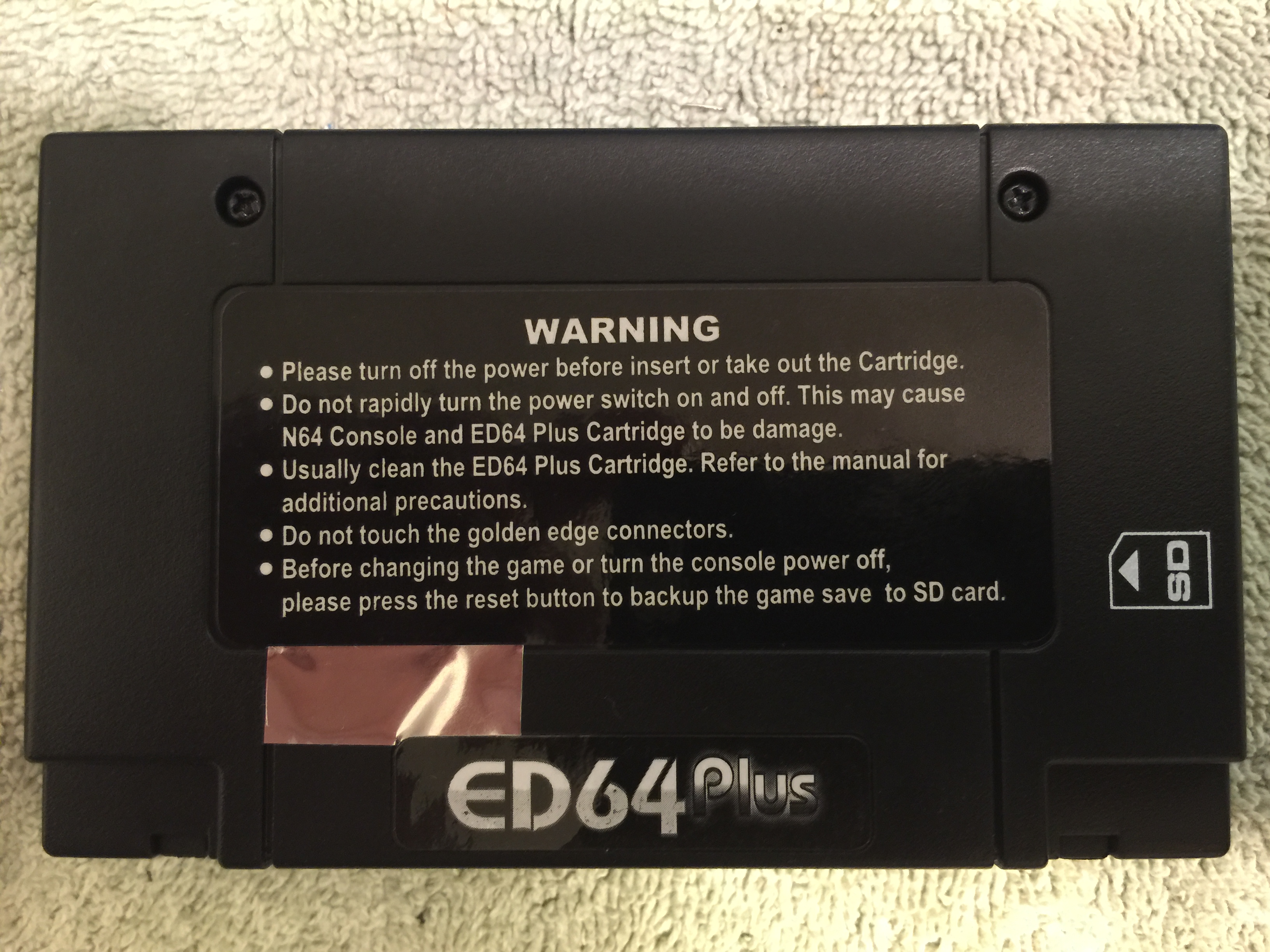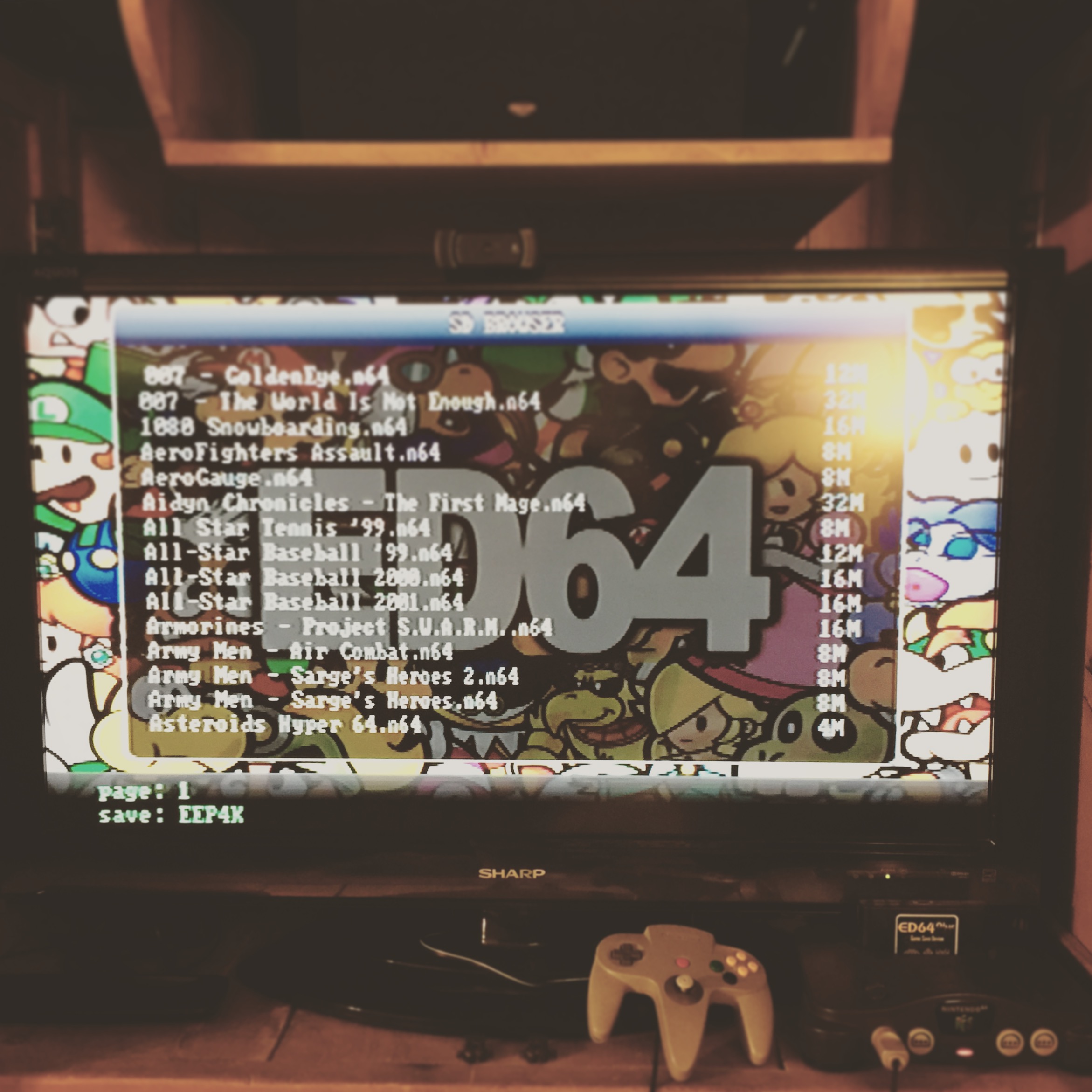This was the first GBA flash card I got and I bought it the month it was released. It served me well all these years even with all the software quarks. The glaring downside of this cart was the fact that you had to use their software to transfer games to it. The software would inject a temporary save state and any cheats you might want to enable. This sounds awesome but I would constantly get errors from the software on so many ROMs. Sometimes they would work fine even with the errors but most would not. So it was a tedious process making a card of all “working” games. With this card now being over 11 years old, it has not really stood up well against cards like the Everdrive GBA but for its time it was amazing. The way this card is a real winner is by the fact that its the size of a GBA game and does not stick out at all in the handheld. This can not be said about the Everdrive GBA.
Features:
- Compatiable with GBA/SP/GBM/IDS/NDS/NDS Lite.
- Built in emulators include emulators for the NES, Gameboy, PC Engine, Sega Master System and the Game Gear
- Supports Real Time Save functions.
- Supports compressed game files (Compress option in software)
- Possible to store up to 32Gbit (4Gbyte) on one single SD card.
Notes:
FAT File Syystem?
Yup, this device only supports FAT/FAT16 file system. That mean no MiniSD cards over 2GB are supported.
When using GBA files:
- L + R + B + SELECT brings up REALTIME SAVE menu
- L + R + A + SELECT brings up SC NORMAL SAVE menu
- L + R + START + SELECT resets to the main menu
Keeping Save Files to MiniSD:
In order to keep your GBA game saves you must reset to the MAIN menu, scroll right to the SAVE menu, locate the game file you want to save, press A to bring up SAVE prompt, and select “YES” to save to SD.
PITA GBA Setup:
For GBA games, this is not drag-and-drop solution, you can’t just copy-and-paste these games to the MiniSD and play, the games must be “patched” first using an “outdated” piece of software. For NES/GB/GBC/SMS games you can copy-and-paste normally, without patching.
Manual:
FifthE1ement – SuperCard_Guide_v1.1