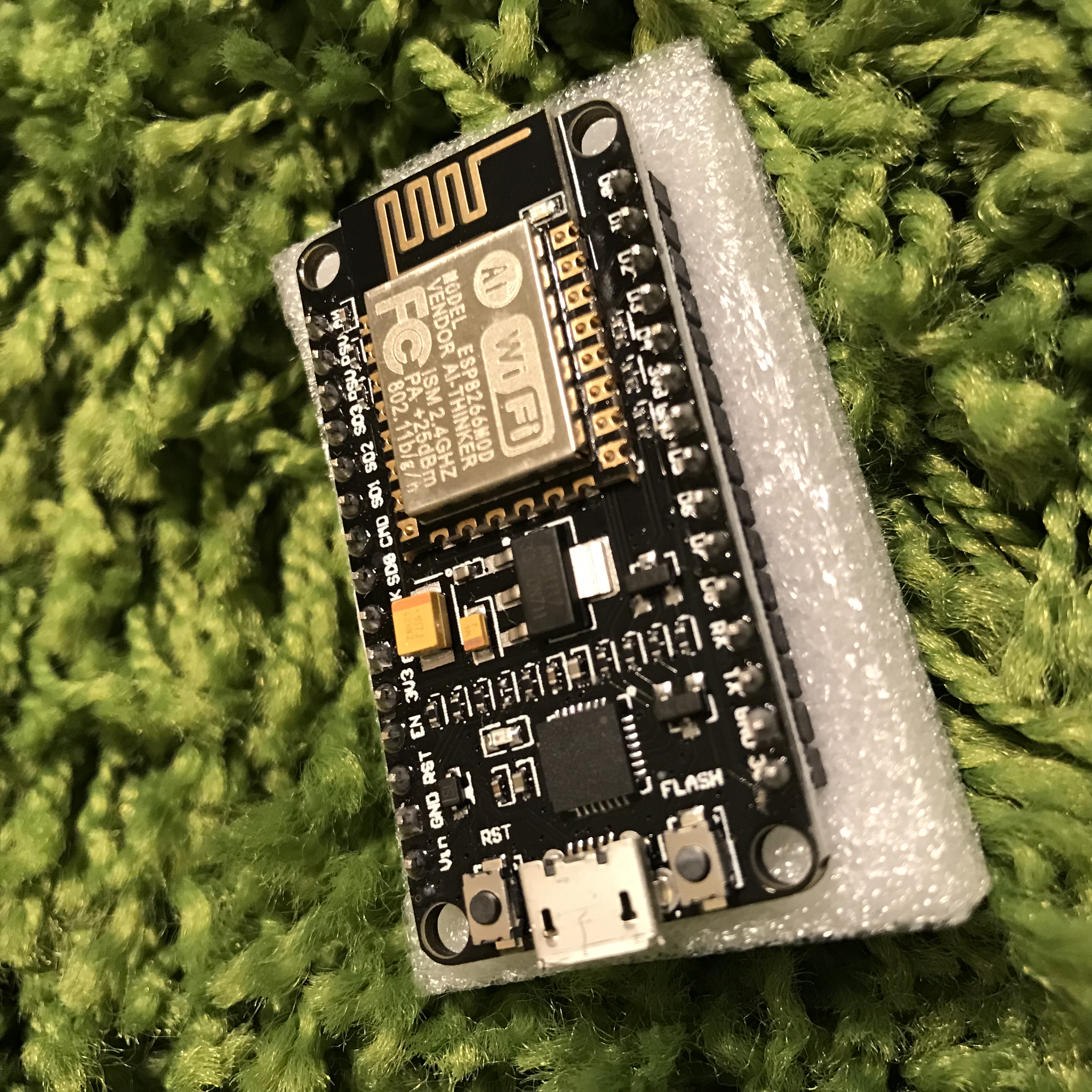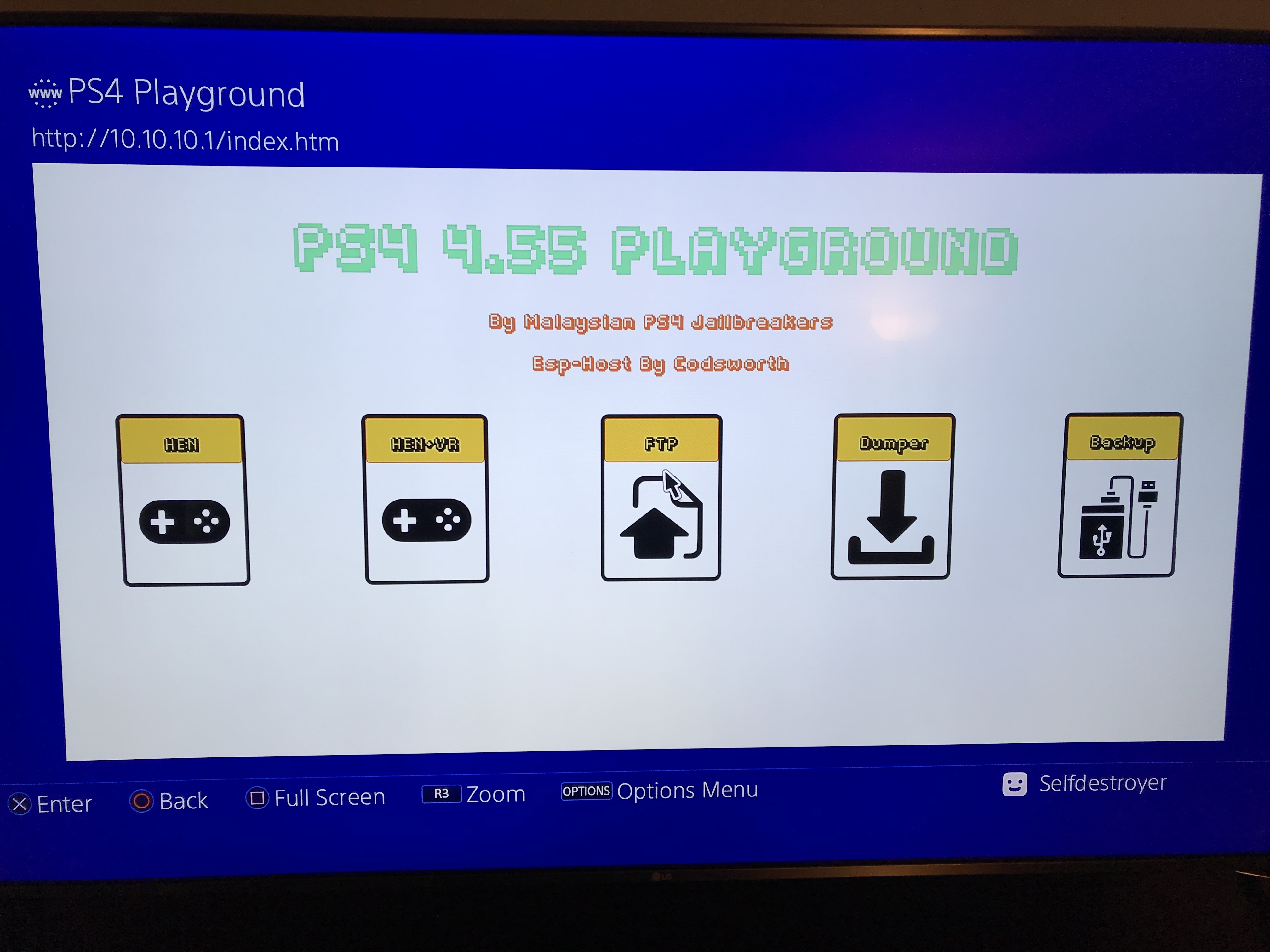There has been a bunch of development with the PS4 homebrew scene the last 2 weeks. The PS4’s Homebrew Enabler (HEN) is removed every time the PS4 is restarted and needs to be reapplied. There is was to do it from internet, local PC, smartphones and from a ESP8266 device. I found the ESP8266 to be the most consistent way of applying the HEN to the PS4.
I picked up the ESP8266 from Amazon for just under $9.
What you will need:
PS4 on firmware 5.05 or lower. (I am curently on 4.55 myself. I am waiting for 5.05 HEN/MIRA to be more stable before it update)
ESP8266 with 4mb flash, linked above
MicroUSB cable
ESP-Host found at Github
ESPTool
Here was my install process on a Windows 10 machine:
- Install Python 2.7 Get it here
- Put Python and scripts in your PATH (c:\Python27;c:\Python27\Scripts) Google it if you are unsure how to do this
- Download get-pip.py and run “python get-pip.py” from a CMD promt
- Once Python and PIP are installed, open a CMD window and run “pip install esptool”
- Download ESP-host BIN file that matches your PS4 firmware (esphostmulti455.bin in my case)
- Plug in your ESP8266 to your computer VIA the MicroUSB cable
- Open a CMD windows and run “python esptool.py –port COM3 write_flash 0x00000 esphostmulti455.bin” Use your full path to your esphostmulti455.bin file
Once flash is done, plug the ESP8266 into a USB port on your PS4 and go to Settings>Network>Setup Internet Connection>Use Wifi>Easy
Connect to the SSID PS4-WIFI (If you do not see the PS4-WIFI network then your ESP8266 is not working properly.
To run the exploit go to Settings>User’s Guide
Select HEN or HEN+VR and you will be notified when the script is complete.
Update: nodemcu-pyflasher – This tool might be better for flashing since python & PIP are not needed.